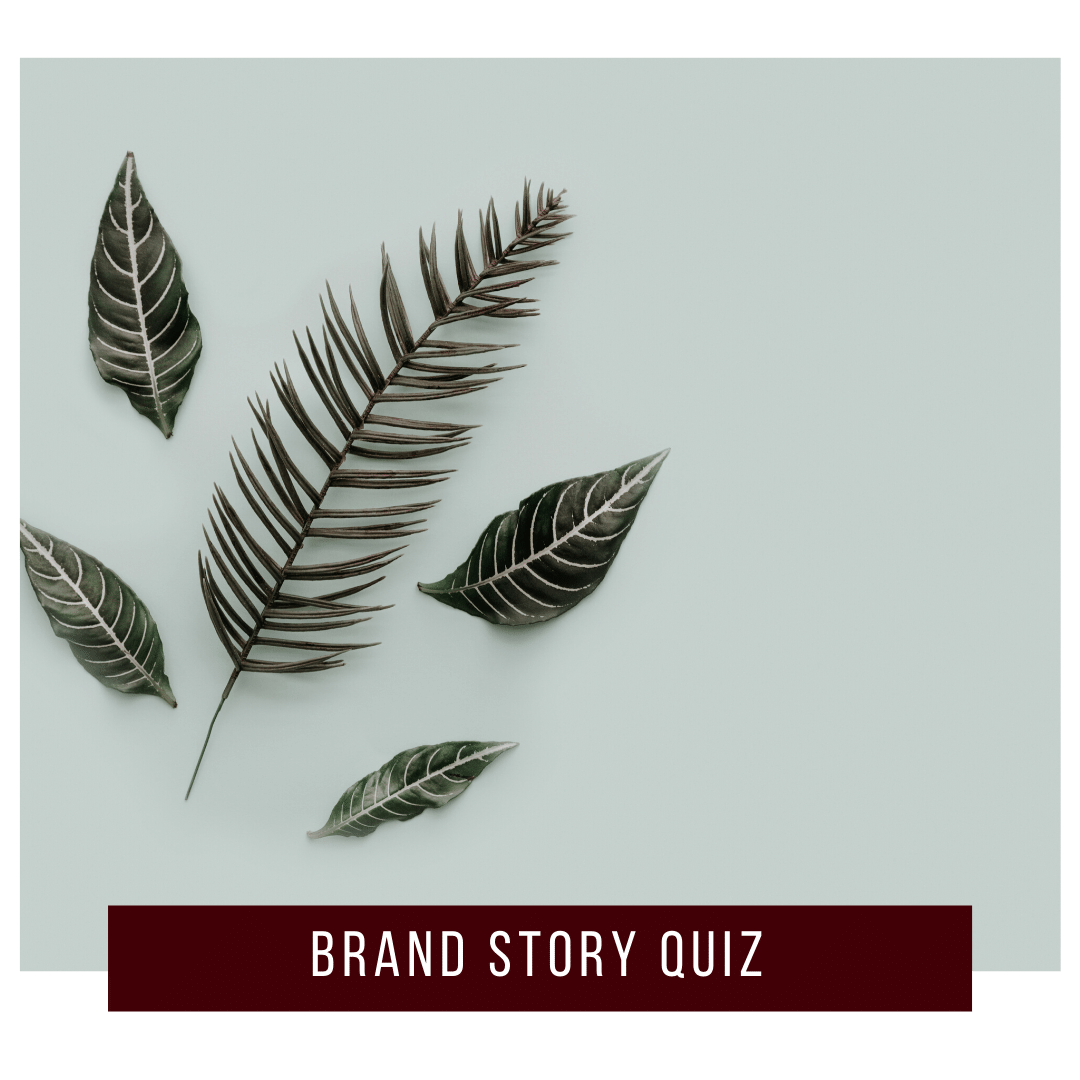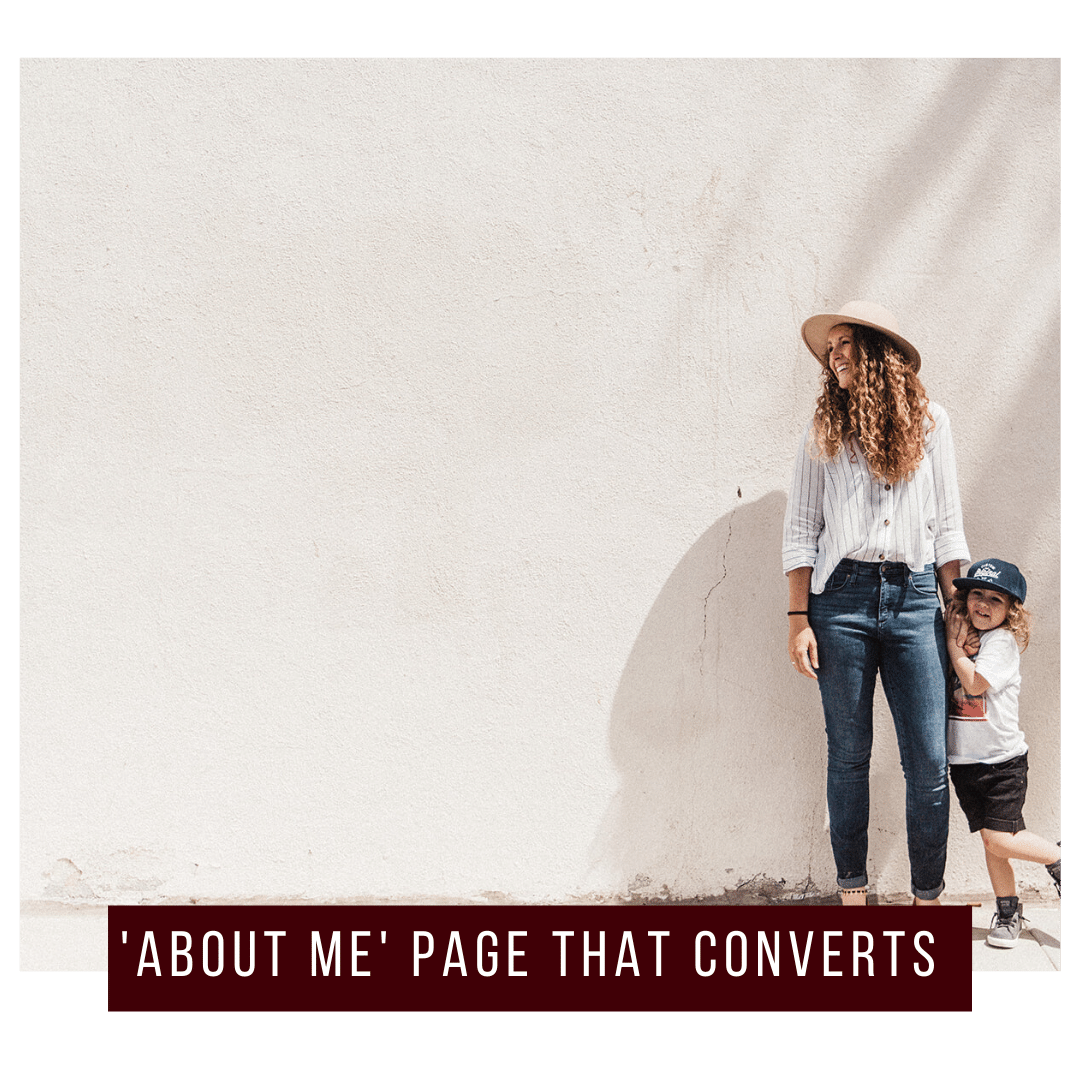Top Marketing Tools for Solopreneurs
BY MICHELLE KNIGHT
Today, I want to share with you some of the top tools that we use over here at Brandmerry to improve our marketing. These are tools we're using every single day, as well as ones that we intertwined into our weekly workflow.
If you don't already know, I am a big, big fan of productivity.
I'm a big fan of simplifying and streamlining the process of marketing, and these tools that I'm sharing with you today are lifesavers.
The combination of these tools and weekly workflows save us so much time, when I say my existing workflow not only saved my sanity in business but also resulted in more revenue I’m not exaggerating.
In 2019, I got serious about my systems and the data and results were clear. Now, as part of my membership Brandmerry Academy, I teach entrepreneurs daily how to master their content and marketing workflow as well.
So let’s briefly talk about that process before delivering the tools.
DESIGNING YOUR MARKETING WORKFLOW
So essentially, over here at Brandmerry, we have a weekly marketing workflow. We've been fine-tuning this strategy for about two and a half years now.
What this means is that every week I'm creating content and every week I'm creating the same amount of content. Unless we're going through a launch or promotion, the content always stays the same.
For us that means a video is getting released, a blog post is going on the blog, social media content is going out there, and every other week we've got podcasts going out to my audience as well. So we always have this very, very clear idea of the things that we're repeating week after week.
This gives us a roadmap, complete with checklists, that make sure my team and I are going through the motions in executing these workflows.
Every week, I and the team know exactly what we need to do in order to get that content out there, and we're repeating this process week after week after week.
I’ll be breaking this entire process down in an upcoming episode, but I wanted to just share this concept with you if you have not initiated a marketing workflow for your business yet.
I’ll be referencing this concept throughout the blog, so now you know!
TOP TOOLS FOR MARKETING YOUR BUSINESS
canva
The very first tool that I want to share with you today is Canva. Now, you probably know about Canva, this is not some revelation of this amazing tool, but I find that a lot of people aren't using Canva to its fullest potential.
We use Canva for just about everything over here, even though I and multiple members of my team, including our marketing manager, have a background in graphic design. We know how to use Adobe, InDesign, Photoshop, and Illustrator, but we come back to Canva time and time again because it's so accessible.
It's something that we can work on together in a project, we can access it from anywhere that we need, and that makes it really, really awesome as a digital nomad who is working from anywhere that I can get internet access.
We primarily use Canva for our graphic design.
We use it for Pinterest images, for our social media content that you see going out, Insta stories that we have pre-designed.
We’re using it for workbooks that we create for our courses and for our freebies. Really anything that has some sort of a graphic design element to it, we are using Canva for the most part.
Now, you might be familiar with the platform, but where I find people aren’t using it to its greatest potential, and what will ultimately help you with your weekly content workflow, and that’s utilizing the templates.
When you're a solopreneur and you're not hiring a graphic designer, or maybe you don't even have a lot of graphic design background, you can use Canva to create templates to repurpose week after week.
They have designs ready for you that you can customize with your brand colors and your brand fonts, but you can also go in and create your own from scratch. We save these so anytime we need to update something, we just go into that template and update it.
Many of my clients who are getting started on Pinterest, because it's such an amazing platform for entrepreneurs, will create six to seven pin templates that they can just go into week after week, change out the colors, change out the title, and switch out the photo.
So it's only taking them 10 to 15 minutes every week to make sure that they have graphics for their blog.
If you have workbooks that you're updating every week or every quarter for a program, creating a template for that, and then just reusing it over and over again can save you a lot of time as well.
So I highly, highly recommend Canva. They have a free version and then they also have a paid version. We use the paid version because we can save the brand colors and the fonts and have a million different folders and all these different things for organization, which is super nice.
ubersuggest
The second tool I want to share with you today is called Ubersuggest. Now, this is one that's a little less known but it's one of our favorites.
If you don't already know, my program Brandmerry Academy teaches entrepreneurs how to market their business without relying on social media. The program puts a really big emphasis on evergreen content through blogging, YouTube, Pinterest, and Google.
All of those platforms rely heavily on keyword research.
Ubersuggest is a great way to do that research, as well as get those secondary keywords that you can use in your blog posts.
With this tool, you can get a good idea of how easy it's going to be to rank for that particular keyword or industry, you can look at competitors who have done something similar for inspiration. It's truly a whole plethora of information that's so important as a content creator.
We use Ubersuggest in a lot of different ways, but one of the things that we love to do is use it as a way to come up with our content strategy for the next 90 days. Every quarter (or slightly before) we type in some important keywords that we know we want to rank for and get some content ideas to put into our content calendar for the next 90 days.
Then we dive a little bit deeper within each one and use the information from Ubersuggest to craft our titles, our headers in the blog posts, what we're going to use on Pinterest and so on.
As with most options, there is a free version with limited searches and then you can also pay for it for a year for unlimited, which is very nice.
Again, as I’m sharing these tools I’m also stressing the importance of being strategic with your content creation. So many entrepreneurs are just creating content because they're like, "Oh, I think this might be nice," but there's data and there's research there on what people are searching for and you want to use that to your benefit.
Ubersuggest is just one of the tools that you could use, but it's one of our favorites over here.
convertkit
When it comes to email marketing, I have been a fan of Convertkit for a very long time and I still love them so much. I've been using Convertkit since I made the switch from MailChimp back in 2017.
When you are running a business, you need an email marketing platform because you need a way to gather your leads and put them into an email funnel.
You need a way to tag them and segment them.
You want a way to track what they're doing, what they're clicking on.
You want a way to send those weekly broadcasts, whether that's sending your blog post or a video, or just a nice little newsletter.
You want a way to email your community when you are launching and actively selling…
...and Convertkit is one of the best.
They have awesome deliverability which results in a higher than average open rate and click-through rate. One of the reasons is because they've stripped away a lot of the fluffy things that come with email marketing.
So, yeah the emails are pretty basic, although you can add some coding and photos, the less that you have the more it's going to improve your deliverability.
Convertkit is also super intuitive when creating sequences, funnels, and automations. Everything is able to be customized and you can send subscribers, based on interest to different funnels and track behavior for future promotions.
I say it a lot, but every entrepreneur needs an email list and needs an email platform, and Convertkit is one of, if not, the best.
social media scheduling
Speaking of Convertkit and scheduling emails, let's talk about scheduling some social media content. I want to share two tools with you here for Facebook, Instagram and Pinterest (remember when I said I loved it?)
LATER
Later is what we use to schedule Instagram and Facebook content. Now, you can schedule natively through Creative Studio on Facebook and we do use that to schedule weekly IGTV videos, as well as upcoming Facebook Lives, but for weekly posts Later is what we prefer.
The reason we love Later as a team is because of their note feature. Oh my gosh, it's like our favorite thing.
You can go into your monthly calendar and you can add notes to your calendar to preplan your content. So we can map out the entire month and say, "All right, this month, this is what we need on each of these days. This is the topic. This is the photo that we're looking for."
It’s really great because then I know what photos I need to plug in there, the team knows what other graphics we need, and we know what copy we need to add in there as well. Then we can add the tasks to ClickUp, which we use to manage tasks as a team.
In addition to the note feature, which we love for planning in advance, just being able to keep all of our photos in a nice organized folder to then schedule wherever it fits is amazing. I can add photos from my phone or desktop so we always have a reserve of photos for social media.
The ability to pre-schedule social media content via Later allows me to spend my time doing other things and not logging in, etc to Instagram and Facebook multiple times a day.
TAILWIND
Now, Tailwind is the scheduler we use for Pinterest. They truly are the best of the best when it comes to Pinterest scheduling and as marketers, they give you so many different features that are essential to marketing on Pinterest including awesome analytics, Tailwind communities, and Smart Loops.
I'm not going to do a whole post on Pinterest because it truly is a beast, and there is a very, very strategic way to take on Pinterest.
In fact, it's one of the things that I teach inside of Brandmerry Academy, so join the waitlist if you’re interested in learning more, but know that Pinterest isn't just about pinning your most recent blog posts one time and then crossing your fingers and hoping that someone finds it.
There's a clear strategy, and that requires consistent pinning and creating new, fresh content.
Because of this approach to fresh content you want a way to organize all of that and to pre-schedule it so that you're not going onto Pinterest every day for 10 minutes to put fresh content out there. We don't want to live on these platforms to grow our business otherwise we’ll never be able to serve paying clients, so utilizing these tools will help you get in front of your audience, while also protecting your time and energy.
Tailwind allows you to schedule your pins for an entire month and you can do fresh pins with your new blog posts that are coming out or whatever works for you in your business.
veed.io
All right, I've got another one for you, and this tool is called VEED.IO.
VEED is an amazing platform to repurpose your video content.
This blog is a great example.
You might have seen this video on Facebook as part of Mondays with Michelle, if you didn’t you can check out what I mean below.
Remember that workflow I was talking about in the beginning? Well, most of our content starts as a video. So we have this video, we upload it, we schedule it as a premiere on Facebook.
We also take this video and we release it on YouTube.
We also take this video and we release it as an IGTV. And for IGTV specifically, we want to adjust the formatting. With VEED you can adjust it so that it's a full vertical or I personally like to have the captions at the bottom and the title at the top, and we're able to do all of that in VEED.
VEED is a really awesome platform because you can upload the video from your computer, or you can pull directly via a link on YouTube. Then you can edit the video, you can crop it if you want to, you can cut out a section if it's not relevant to that specific platform, you can format the size, you can add the title, a transcript, all kinds of cool stuff.
Again, this is the whole idea of marketing and using a workflow, repurposing your content so you're not creating one video and putting it out in one place and hoping that people find it. You're putting it out everywhere that it can be discovered so you can get in front of your ideal customer.
If you go to my Instagram feed at michelleknightco, you'll see my videos that have been edited in VEED.
rev.com
The next thing that I want to share with you is actually for your transcripts. One of the things that we're doing with my videos is transcribing those videos into blog posts. Again, this is all part of the workflow that I'll share in a later post.
There are a lot of transcript services out there, but we really love Rev.com. They are a little bit more expensive, so it depends on your need, but we really want someone doing it for us because I don't want to spend a bunch of time having to cut out all of my ums and my ahs and we’ve found Rev to be the best.
We upload the video and typically have the transcript back within 24 hours.
We’re then able to edit that transcript and put it on the blog.
There are a lot of alternative options, they even have a cheaper option available if you just want an automated transcript for a video. But that's definitely something that you want to look into when you're creating video content or podcasting and you want to turn that into written content on your blog because it helps your content get discovered by more ideal customers and enhances SEO.
CONCLUSION
That was a lot of tools, but I hope it helps you understand just how possible it is to invest in a few great tools as a solopreneur so you can optimize your time more efficiently.
I know it's really hard to find the right tools for your business, especially when it comes to marketing. There are a million options out there, so hopefully, this takes some of the mystery out of it, gives you an awesome place to start.
If you missed the other two posts from this series you can read about my top tools for Operations and Productivity here.
If you want to get a headstart on your workflow, I have a free repurposing guide for you. You can go to brandmerry.com/repurpose and snag your free repurposing guide.
And in the next few weeks, we're going to be talking more about content creation and creating your own custom workflows, so make sure you’re checking back weekly on Thursdays for new blogs!
Watch the full video below!
P.S. Have you tuned in to The Beautiful Climb podcast? I release new episodes every other Friday on topics around productivity, motherhood, habits, goals and going after the life of your dreams! Check out past episodes and be sure to subscribe at thebeautifulclimb.com
- FREE GIFTS YOU'LL LOVE -
DISCOVER YOUR BRAND STORY IN UNDER 5 MINUTES
LEARN HOW TO WRITE AN ‘ABOUT ME’ PAGE THAT CONVERTS
MAP OUT 30 DAYS OF CONTENT IN UNDER AN HOUR
- READ THE LATEST POSTS -
MEET MICHELLE
Hey there, I'm Michelle Knight and I an online branding and marketing consultant for female entrepreneurs.
I believe in the power of storytelling and using that superpower to brand and market yourself online...oh and to set yourself free.
I'm obsessed with living a life of freedom, so much so, that my family and I now travel full-time while running my business from the road.
This blog serves as a home base for all things branding, marketing, content creation and more.